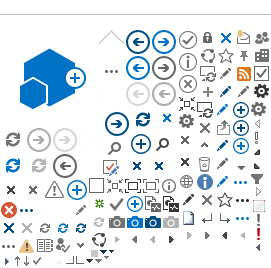Five times, press the SHIFT key: Enables or disables the lock keys
Hold down the SHIFT key for eight seconds: Toggles the filtering keys
Hold down the NUM LOCK key for five seconds: Turns on and off switching voice acting
Left ALT + left SHIFT + NUM LOCK: Toggles the mouse simulation keyboard
Left ALT + left SHIFT + PRINT SCREEN: Toggles high contrast on and off
Other key combinations
|
Shortcut Key |
The function of |
| F1 | called Help. |
| F2 | rename the selected folder or file name. |
| F3 | desktop file search window opens. |
| F5 | refresh a page. |
| F10 | open the application menu. |
| Ctrl + A | select all desktop objects. |
| Alt + Enter | open object properties panel. |
| Alt | underlined letter of the menu - the menu item can be selected. |
| Alt + F4 | Closes the window. |
| Ctrl + C | selected objects are copied to the computer's memory. |
| Ctrl + V | paste previously copied object. |
| Delete | deletes the selected object. |
| Ctrl + D | deletes the selected object. |
| Alt + Tarpas | To open the window menu. |
| Shift + F10 | displays menu of the selected object. |
| Ctrl + Esc | called the "Start" menu. |
| Alt + Tab | select another window. |
| Ctrl + Z | cancel last action. |